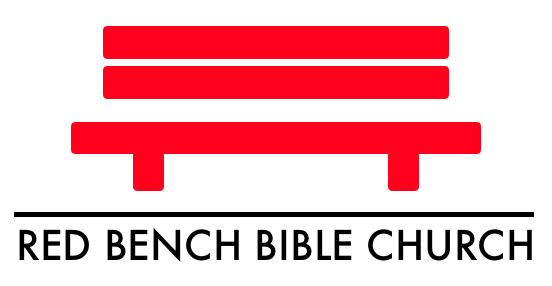Give on the Tithe.ly mobile app.
1. Download the Tithe.ly app from the Google Play Store (Android) or the Apple App Store (iPhone) – [Click the appropriate link below]. Once you’ve downloaded the app, search for and select Red Bench Bible Church and follow the instructions.
2. If this is your first time giving with Tithe.ly, you will be prompted to create an account, a password, a four digit pin, and add your ACH/banking info and/or credit/debit card info.
3. Once your account has been created you can make your donation. To make this process even easier, you can setup a recurring gift that will automate your regular giving.